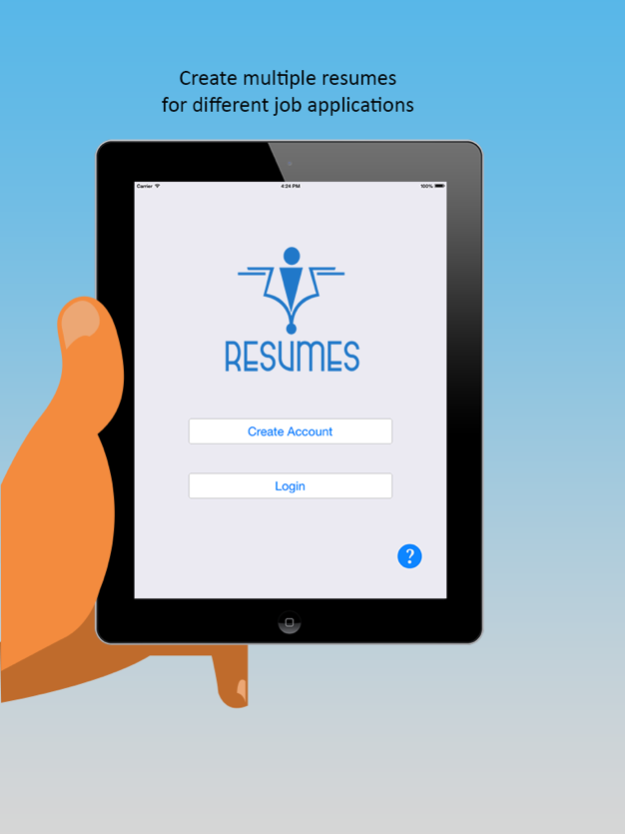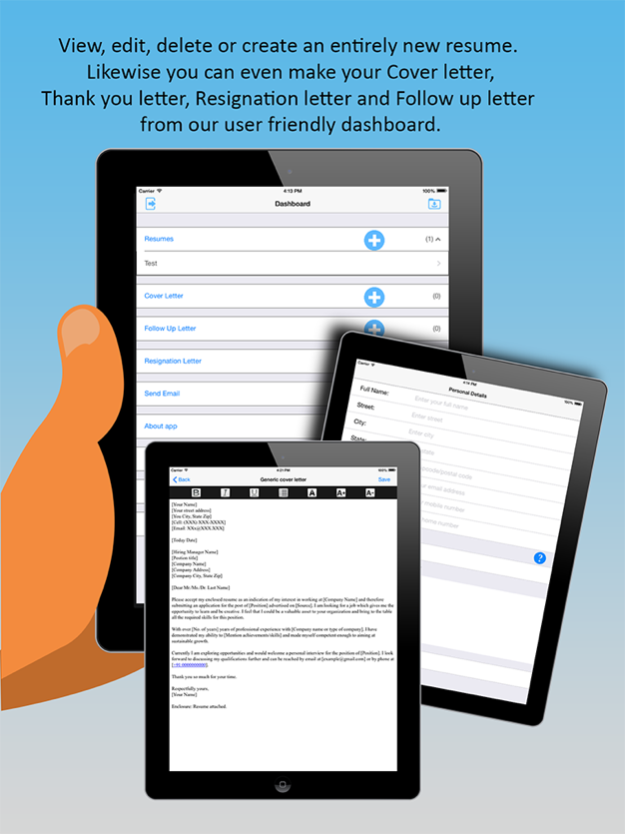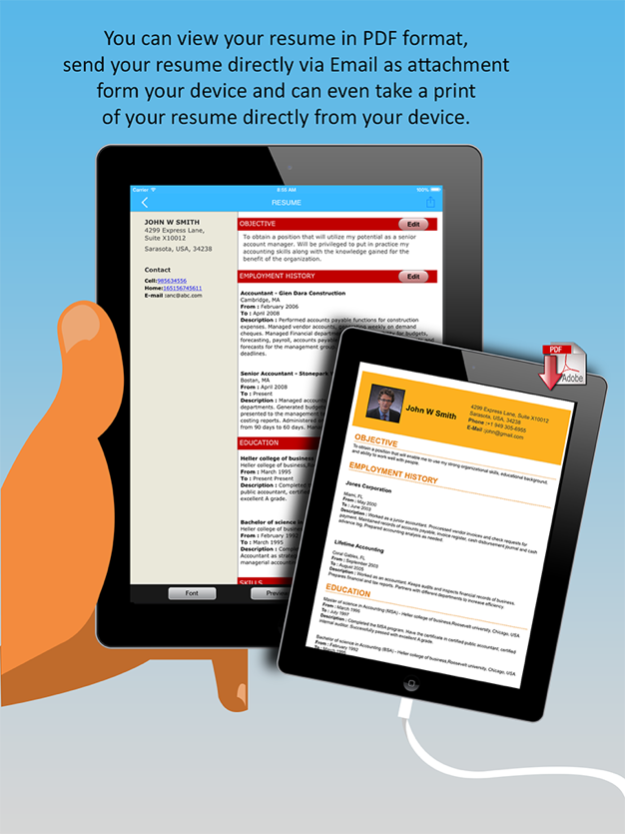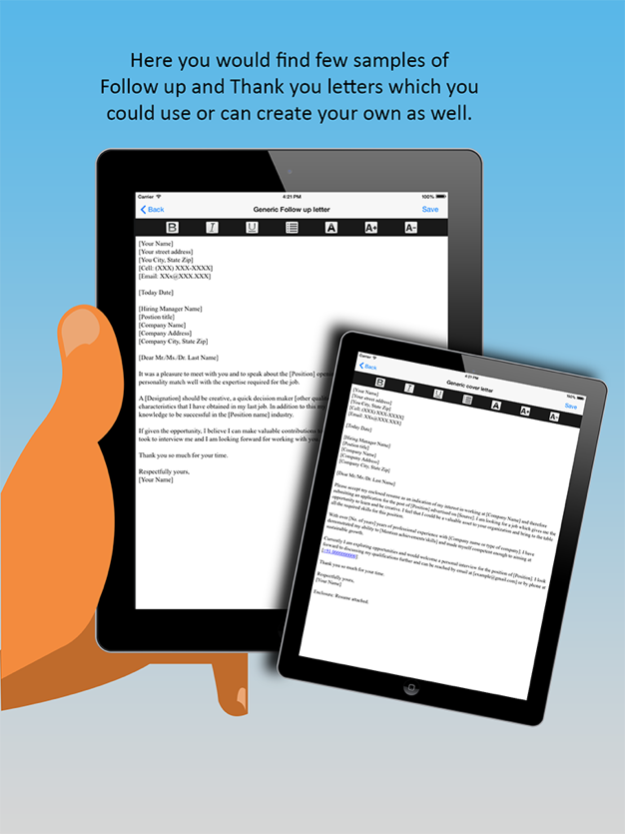iResumes – Pro Resume Builder and Designer 2.4
Free Version
Publisher Description
Building a professional resume that stand out in the crowd doesn’t have to be difficult. A well-formatted, trendy and satisfying resume certainly increase your chances of success. iResumes assist you in producing well-written, professional looking PDF resume that you can print-out or email directly from your device.
iResumes app enables you to design and share well-formatted resume instantly from your Apple Device (iPhone/iPod Touch and iPad). It simplifies complex and daunting task of putting together your resume by doing all your resume formatting.
CREATE A PROFESSIONAL RESUME EASY AND FAST!
iResumes app integrates the finest features and uses the best industry practices to enable you create the finest professional resume.
WRITE GOOD RESUMES, IMPRESS EMPLOYERS, LAND INTERVIEWS!
iResume apps is a full featured app that offers you everything you need to build an impressive, professional looking resume. It comes with advanced features that enable you build a great resume with ease and sent it to your prospective employers directly from your device.
FEATURES THAT MAKE YOUR RESUME STAND TALL
Customer Reviews:-
by ForrestGumy
Impressive! It’s made the entire job hunting process easy. Once you have a good resume in hand, you have half way through looking for a good job. I used this app on my smart phone and the end result turned out to be really good. The amount of options for the look and feel of the resume is exciting. There is also a lot of choice for the skill sets and the best part is it is fully customizable even after saving and creating the resume.
*****************************************************************************************
by Kultburned1
I have downloaded 2 resume apps earlier but it was a complete waste of time, I spent more than 30 minutes making my resume and when it was finally time to download, mail and print, my resume was nowhere to be found. But this app is really speedy and I am quite impressed on the way this app works. It worked perfect for me, built a resume easily and quickly. I am sure it will find me a good job.
*****************************************************************************************
by Kesler1777
It is daunting to write a professional resume and I was struggling to find a right job with my old resume. I found iResumes and download it. Its brilliant step-by-step resume wizard helped me create well organized resume in few minutes. Soon, I got my first interview call. Isn't it amazing! Try it now!
*****************************************************************************************
Mar 3, 2016
Version 2.4
This app has been updated by Apple to display the Apple Watch app icon.
Fixed minor changes.
About iResumes – Pro Resume Builder and Designer
iResumes – Pro Resume Builder and Designer is a free app for iOS published in the Office Suites & Tools list of apps, part of Business.
The company that develops iResumes – Pro Resume Builder and Designer is Vivek Ghai. The latest version released by its developer is 2.4.
To install iResumes – Pro Resume Builder and Designer on your iOS device, just click the green Continue To App button above to start the installation process. The app is listed on our website since 2016-03-03 and was downloaded 4 times. We have already checked if the download link is safe, however for your own protection we recommend that you scan the downloaded app with your antivirus. Your antivirus may detect the iResumes – Pro Resume Builder and Designer as malware if the download link is broken.
How to install iResumes – Pro Resume Builder and Designer on your iOS device:
- Click on the Continue To App button on our website. This will redirect you to the App Store.
- Once the iResumes – Pro Resume Builder and Designer is shown in the iTunes listing of your iOS device, you can start its download and installation. Tap on the GET button to the right of the app to start downloading it.
- If you are not logged-in the iOS appstore app, you'll be prompted for your your Apple ID and/or password.
- After iResumes – Pro Resume Builder and Designer is downloaded, you'll see an INSTALL button to the right. Tap on it to start the actual installation of the iOS app.
- Once installation is finished you can tap on the OPEN button to start it. Its icon will also be added to your device home screen.